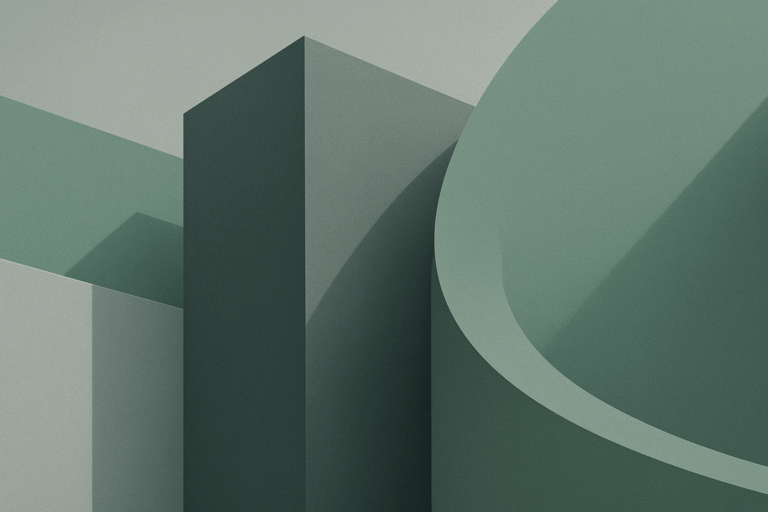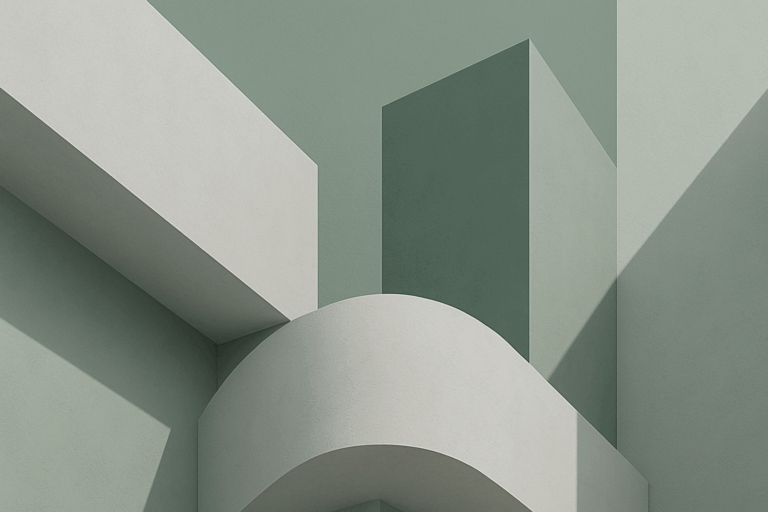The ATO has rolled out new procedures for linking tax agents as of 13 November 2023, which requires the taxpayer to initiate the linking process.
Consequently, onboarding clients will have to nominate Walker Wayland as their tax agent on ATO Online Services for each of their entities.
We have noted the below steps required from the director/trustee/partner to nominate us as your agent:
The first 2 steps can be skipped if you already have access to ATO Online Services for the businesses.
- To access ATO online services, you’ll first need to setup your myGovID.
- Link your myGovID to your business on Relationship Authorisation Manager
- Login to ATO Online Services
- Select Profile > Agent Details.
- Select Add at the Agent nominations page.
- On the Nominate Agent screen, select search for agent.
- Search for Walker Wayland using our Registered Agent Number provided by your advisor.
- Check that the correct agent has been selected.
- Complete the Declaration.
- Click Submit.
- Notify us once you have completed the steps above.
If you need to link your business to my GovID before completing the above, please follow the below steps:
- Log in by clicking here
- Select Link my business – select the checkbox to provide your express consent to be redirected to the ATO to find your business or businesses, then select Continue.
- Add your personal postal or residential address (as held by the ATO) and select Continue.
- Select the business or businesses you want to link and select Continue – if you can’t find your business, check and update your ABR details
- Enter an email address (this can be different to the one used to set up your Digital Identity) and select Send email to receive a verification code.
- Enter the verification code and select Verify and Continue.
- Review the summary of the selected business or businesses – select the checkboxes to declare you understand and accept and provide your express consent, then select Submit.
- A message will display confirming your business is successfully linked – you can then add another business or Continue.
Once linked, you’ll be authorised in RAM to act on behalf of the business and can set up authorisations for others to act on behalf of the business.
Please contact our office for any further enquiries.